
Get your first email marketing campaign running
If your sales strategy is based on email marketing, ActiveCampaign will be your best ally as email marketing is its strongest point; it contains a wide variety of templates that will help you create attractive and effective emails and combines marketing automation, intelligent predictions and sales automation / CRM. Its powerful tools are exactly what you need to start your email marketing campaigns at a very affordable price.
Have you just created an account and/or want to know how you can start your first marketing campaign?…. Just follow these simple steps:
Step 1
First, you need to have an account created at ActiveCampaign.com. It’s not necessary to have a paid plan, you can just test the functionalities without linking a credit card. We also recommend that if you are a small business or just want to see if it fits your needs, try its lite plan, which is quite affordable and has all the basics to start your campaigns
Step 2
If you have already created your account and you have access to your account panel, the first thing you should do is generate a list of contacts to whom you are allowed to send promotional emails. If you still don’t have a list, you can generate it by clicking on the “Create your first campaign” button.

You can also create it directly from the lists tab:

STEP 3
You’ll need to import your contacts or add contacts manually to your lists
If you want to add contacts manually you’ll need to:
1.- Click the “Contacts” tab in the left menu
2.- Click the “Add a contact” button.
3.- Complete the fields that apply to your contact.
4.- Next you can add Contact Actions. Select the actions you want to apply to your contact
5.-Click the “Apply” button
If you want to import your contacts you can do it in different ways: from a CSV file, third party platforms or even from MYSQL databases
STEP 4
1.- Go to your dashboard and click the “Campaigns” tab in the left menu.
2. Then click the “Create a campaign” button.
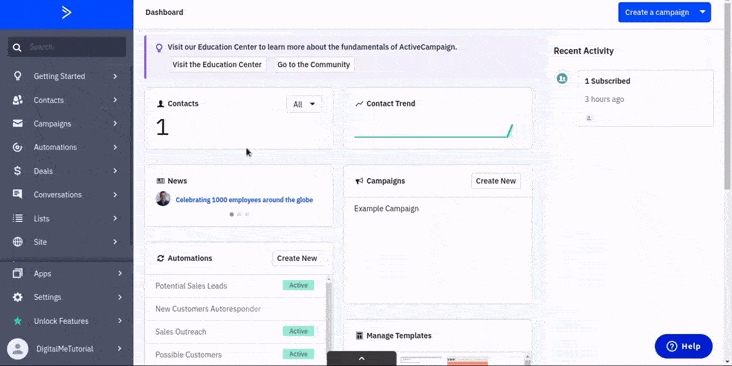
3.- Type a name for your campaign. This name will be private and won’t show for your contacts.
4.- Click the type of campaign that you want to use.
5.-Click the “Next” button.
6.-Next, select the list (or lists) that you want to send your campaign to. You can segment the list and send it to a specific segment one at a time
7.- Click “Next”
8.- You can select a templeate for your email

9. Edit the sender details: From Name, From email and Email Subject

STEP 5
You can use the drag and drop builder to edit the template blocks. You can also edit the the text lines. When your template is ready, click “Next”
In the next screen check the campaign summary is correct. It may be that you need to verify your domain before sending emails or you need to set a physical address.

STEP 6
When everything is correct and it doesn’t display any errors you are ready to send.
Click the “Send” button
You’ll need to confirm or if you are not ready yet you can cancel. You can also schedule your campaign so it will be sent at a future date.

That’s it! that’s how easy it is to start a campaign through ActiveCampaign. You are set to build better relationships with all of your contacts. We hope this tutorial has been useful to you and remember that at Digitalme we have our ActiveCampaign Partnered Service with which you can get the most out of your campaigns. It includes 24/7 Support, fully automated email sequences, customized branded emails, and custom API syncs. If it interests you please do not hesitate to contact us so we can arrange a call.

 IN VALENCIA AND SAN DIEGO
IN VALENCIA AND SAN DIEGO