Which suite suits you better?
When it comes to choosing productivity software for handling all of your business files and email, Microsoft Office 365 and Google Workspace are monstrous because they combine all kinds of applications: text documents, presentations, spreadsheets, databases, email, cloud storage, among others.
Until a few years ago, there were not many options when choosing a suite for the creation and editing of text documents and spreadsheets, everything fell to Microsoft, it was not until Google began offering its cloud services that the all changed, reversing the papers now. Currently, Workspace dominates 60% of the market while Office 365, despite being older, holds 40% of the market.
Do you want to know what the differences are between one and the other and which is the best suit for your company? Let’s find it out.
Suites Overview

It’s a cloud-based productivity suite, and was created to include all Microsoft’s applications ( like Word, Excel, PowerPoint, Outlook, OneNote), and to expand it for collaboration, using tools like Skype and Microsoft Teams.

Google Workspace integrates the most popular Google apps like Gmail, Meet, Chat, Calendar, Drive, Docs, Slides, Sheets for collaboration purpose; It allows you to administrate all of your resources and apps from an admin panel.

Main Features
Both of them offer the following capabilities:
✓Text documents, spreadsheets and presentations.
✓Share and edit documents.
✓Work offline.
✓Team Work
✓Mobile apps.
✓Email.
✓Security.
✓Web forms & builder
✓Video calls & Chat.
✓Intranet.

What apps do they offer?
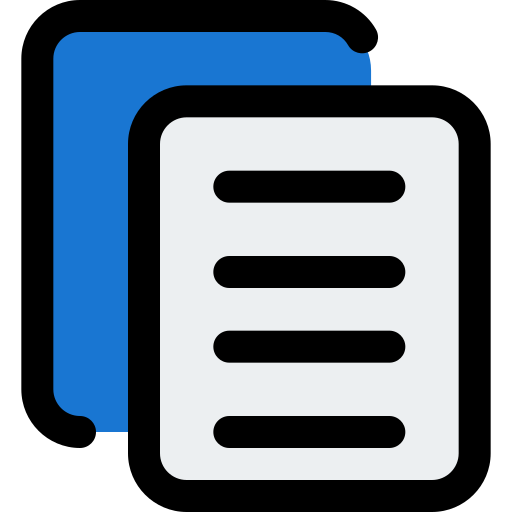
Note-taking
Microsoft OneNote
Google Keep

Microsoft Outlook
Gmail

Websites
Microsoft SharePoint
Google Sites

Word Processing
Microsoft Word
Google Docs

Presentation
Microsoft PowerPoint
Google Slides

Spreadsheets
Microsoft Excel
Google Sheets

Instant Messaging
Skype
Google Chat

Workspace
Microsoft Teams
Google Chat

Storage
Microsoft OneDrive
Google Drive

Pricing
Office 365 Plans
✓Web and mobile versions of Office apps
✓Chat, call and meet up
✓Standard security
✓Business-class email
✓Phone and web support
✓1TB of Storage per user
$5 usd /user/month
Everything in Basic +:
✓Office apps with premium features
✓Webinars hosting
✓Registration and reporting tools
✓Customer appointments
✓Phone and web support
$12.5 usd /user/month
Everything in Business standard + :
✓Enhanced protection
✓IT, administration, and billing
$20/user/month
Google Workspace Plans
✓Google productivity apps
✓Business email
✓Management and security panel
✓100 participants video meetings
✓30 GB of Storage
$6 usd /user/month
✓Google productivity apps
✓Business email
✓150 participant video meeting
✓Management and security panel
✓2 TB of storage per user
$12 usd /user/month
Everything in Business standard + :
✓Google productivity apps
✓250 participant video meeting +recording
✓Business email + eDiscovery, retention
✓5TB of storage per user
✓Enhanced Security
$18/user/month

Marketing Integrations
Being essential tools for managing documents, contacts, and emails for your business, both suites have the possibility of seamlessly integrating with automation software such as Hubspot and ActiveCampaign. These platforms provide native integrations and through third-party apps that let you exchange information between your suite and their software.
For example, Hubspot allows you to bridge your CRM database with your Gmail inbox, as well as integrate your Google calendar into your Hubspot account. In the case of Office 365, they have an add-in that lets you execute functions from Hubspot directly in your Outlook accounts such as tracking and logging.
In the case of ActiveCampaign, it allows you to synchronize your AC contacts with those from Google, and track your campaigns through Google analytics. For Office 365, they don’t provide native integration but through Zapier, with which you can synchronize your calendars and contacts with your ActiveCampaign workflows.
What makes the difference?
The Google interface is easier to use because it incorporates several of the most used Google applications such as Gmail and Google Drive, so if you are already familiarized with those apps, you should not have a problem using the Google Workspace environment. On the other hand, Office 365 is better for those who are used to Microsoft’s operating system, Windows. If your company already uses Windows and its office apps, such as Word and Excel, Office 365 would be the way to go. Both Office 365 and Workspace will do the job for editing and sharing documents, being storage and the team’s capabilities the key differences between one and the other. Also, consider that Office 365 limits you to a certain amount of storage while Google Workspace allows you to extend depending on your needs.
If you are considering buying one of these services to implement your business and marketing strategy (like connecting your account with Hubspot or ActiveCampaign) or if you don’t know which one is better for you, we can offer you advisory and some related services that will help your business goals become a reality.


 IN VALENCIA AND SAN DIEGO
IN VALENCIA AND SAN DIEGO