Email Marketing
Email campaigning is one of the best methods to get in touch with your audiences as it gives you the chance to establish more personal and direct communications. Various businesses have seen an increase in their ROI and sales by investing more in email campaigns during last year, according to studies. You have a great chance to engage more with your current customers while bringing in new prospects by starting effective email campaigns. Better so if those campaigns work in conjunction with your other processes inside your marketing strategy.

How to start
To start an email campaign, you first need to make sure that you have all the necessary configurations and tools in order to make it successful. You need to make sure you have a domain and a server properly configured to start sending bulk emails, having your domain with SPF and DKIM authentications or validating it through a specialized service like Zerobounce will help.
Bear in mind that like with any other communication channel, there are imperfections in email campaigning. Deliverability is one of those factors that you need to work upon when building your email marketing strategy. You’ll need to cover all of the holes implied in the bouncing and filtering of your emails so that they manage to land in your users’ inboxes. If you need some help regarding how to improve your email deliverability, refer to this link.
When you have the proper configurations for starting your email campaign, you’ll need to take your time to know how to implement it, the content you’ll share across your lists and what is the purpose of the emails. If you count on a copywriting team and/or a design one, that’ll definitely make the job easier for you, as they will be able to provide you with high-quality emails that can close sales quicker.
Another factor to take into account is the automation software that you must choose for sending those emails, and that would be the one that covers the most functionalities you want to implement in your campaign. For say, if you need it to be integrated with your CRM, or if you need it to have integrations with your website framework.

Create your campaigns with maropost
If you want a recommendation from us, we invite you to take a look at Maropost’s Marketing Cloud, a super-powerful email marketing platform, that helps you start your marketing campaigns from scratch. Or if you already have a database, Maropost versatile integration lets you import the tables and all the customs fields you have.
In the following tutorial, we’ll show you how you can start a campaign inside Maropost dashboard. If you don’t have a Maropost’s account yet, or you are thinking about acquiring a plan, you can go to this link and sign up, or book a demo so you can take a look at Maropost’s capabilities for email marketing.
Create your campaign
1.- To get started Log in to your account and click on the “CAMPAIGNS” at the main menu. Select “Email Campaigns”.
2.- Click on the “NEW CAMPAIGN” button to start a new campaign.
3.- Select the “Email Campaign” option to start a new single campaign. The A/B option is used to test multiple campaigns to see which one delivers better results.

Fill in your campaign details
4.- Give your campaign a name. This should be clear and refer to the content of the campaign.
5.- Create a subject and a preheader. Remember to make it catchy and attractive, so it give better results.
6.- You can add previously set tags to your campaign, so it can be better identified and you can use it for segmentation.
7.- Click “NEXT”.

Select your lists and segments
8.- You’ll jump to the next step. Here you can choose segments for your campaign. You’ll need to create segments first to be able to select them in this field.
9.- Select the table that applies to your list of contacts.
10.- Fill in the “From Name” and “From Email” fields. These will show as the sender of the email.
11.- The “Reply-To” will show as the address to which your receipients can respond the email.
12.- Fill in the “Address” field with your address and click.
13.- Then you can suppress lists, journeys, and segments. This will omit the selected elements so they won’t be considered when sending the emails.
14.- When you are done filling out the required fields, click on “NEXT”.

Select your content and test it
15.- Then you’ll have to select the content for your email. You must already have your content created on the “Email Content” builder.
16.- You can preview your content with dynamic content if you added personalized dynamic content. If you’re happy with the result click on “SPAM CHECK” so Maropost make a revision to your email to see if it contains content that could be considered as spam.
17.- Click “NEXT” . You’ll jump to the schedule step. Here you can set a date for you campaign to get started.
18.- You can also send a test email to see how well your campaign performs.
19.- Click “REVIEW” to see details and the configuration for your campaign.
20.- If you are ready to start your campaign click “SEND”. If you are planning to schedule it, click “SCHEDULE”.

That’s how you can start creating your email campaigns using Maropost. Combining this with Maropost journeys for automation will surely take your business to another level of efficiency. Remember that if you need it, we can help you start your campaigns here at DigitalME. We can also give you some advice and help you on each stage of your digital marketing strategy through our managed services. If you’re interested don’t hesitate to give us a call, and we’ll reach to you as soon as possible.

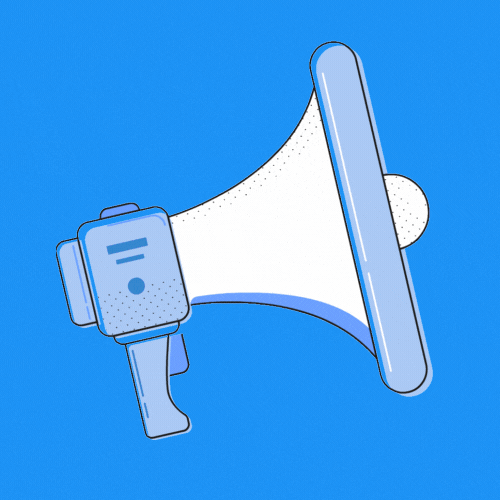

 IN VALENCIA AND SAN DIEGO
IN VALENCIA AND SAN DIEGO