The importance of social media in Marketing
Social media marketing is a great opportunity for increasing your brand engagement and sales. According to the most recent statistics, nearly 60% of the population uses social media. Not taking advantage of that would mean you are missing out on the chance to connect with billions of potential customers. Using social media marketing is one of the cheapest ways of advertising your brand as you don’t have to necessarily pay for advertisement. You can advertise your brand by posting some relevant content intended to increase engagement and boost sales. Connecting popular social accounts like Facebook, Linkedin, and Twitter to your Maropost account will surely fulfill that purpose.
How can social media help my business?
More personal
Being present on social media helps your business reach out to your audience in a more personal way. You can build some strategies around that to launch campaigns intended to build a strong relationship with your customers.


Customer loyalty
You can build customer loyalty by using social media. Creating quality content that your audience likes and enjoys while reading or viewing is one of the most effective methods to create loyalty among your audience.
Constant Posting
You can make many posts a day. Although the posting limit varies depending on the social media, you can post multiple times a day to stay in touch with your target audience. This will make your business to keep relevant.


Brand awareness
You can create or increase your brand recognition by posting and advertising your business on social media. It’s a great way to start placing your brand in the mind of your targeted audience. This is important for small businesses and entrepreneurs as they need to start positioning their brands.
Multiple formats
By using social media you can build communication strategies in many formats. You can use text, images, videos, gifs, animated texts, live streams. The channel you use is up to you, but you can meticulously plan a strategy around those communication formats.

How does Maropost help me with social media?
Maropost has native integration with the most used social media platforms for business. You can connect Maropost with your business account to create campaigns for the chosen social media channel. Also, you can create journeys based off on your audiences for them. Another cool feature about Maropost is that they let you automate the posting of organic content. By using Maropost software and automation you can manage your social media campaigns along with your email marketing. That’s one of the main Maropost’s goals, to admin your full marketing strategy on a single platform.
Connecting your social accounts
Connecting your social media accounts to your Maropost accounts is very easy. You can connect your Facebook profile and pages, your Facebook groups, your LinkedIn Company profile, and your Twitter account. To connect any of them, follow the next steps:
Connect your social accounts

1.- Go to your main dashboard and click on the Social tab. Search for “Connected Social Accounts”.
2.- You’ll be presented with your social media connections screens. It will be empty if you don’t have connected to any account yet.
3.- Depending on the social media you want to add, click on the box on the left screen. When you click on it you’ll be redirected to the social media page. Follow the steps in there to grant Maropost access to some parts of your account.
4.-When you connect your account it will appear on the right screen. The pages and groups that are linked to a Facebook or LinkedIn profile will appear grouped.
Note: To grant access to your Facebook groups, you need to access your Facebook account, look for the group you are looking to connect to, and grant access to the Maropost app.
Expand your marketing strategy
That’s how you connect your socials to your Maropost account. From there, you can start building journeys around your social media and creating campaigns for your audiences on them. This will give your marketing strategy a huge turnaround, combine it with your email marketing and you’ll have a complete stack of marketing flows. Remember that we can help you connect and launch your social media campaigns through or managed services. We can also help you improve and expand your marketing strategies. If it interest you don’t hesitate to click on the button, fill in the form and we’ll reach to you as soon as possible.

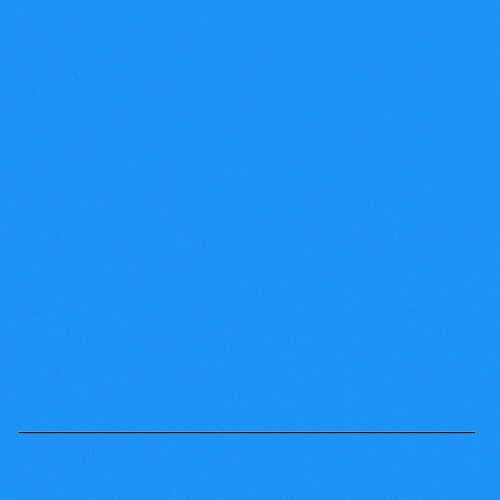

 IN VALENCIA AND SAN DIEGO
IN VALENCIA AND SAN DIEGO