What is email blacklisting?
Blacklisting is a database used to avoid spam email land on the recepients inbox. It helps decide which emails contain potential spam and which emails are legit. To build the blacklist, a filter checks the characteristics of the email, such as the IP, the sender domain address, the recipient email address, and checks the content for spammy content or behavior. If the filter observes characteristics of a spam email, it will put it on a blacklist. Blacklists are typically updated in real-time, and email providers use them as a way to keep spam away from their service.

Why my email Is blacklisted?
Although blacklists use optimal and accurate filters, sometimes there can be some “errors” when putting a domain on a blacklist. We put errors on quotation marks since these mistakes can happen due to the sender having similar behavior to spammers. These errors may vary but could mean having many typos or grammatical mistakes in the email, using deprecated lists, or using many spammy words. We recommend you follow some guidelines when composing your emails. Although it may seem to you that your email is perfect, there are some agreed standards to create well-intentional emails.
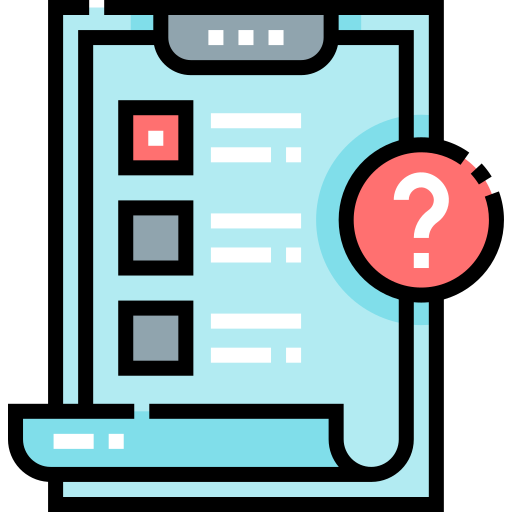
The types of email blacklists
Organizations and enterprises that use their own way to add emails on their blacklists. It’s important to know that if your email is on a blacklist or not depends on the email service provider your recipients are using. Major ESP such as Google uses private blacklists which means they are not available for you to check. However, there are some blacklists that are publicly available, and the methods they use to categorize your emails as spam are the following:

IP blacklists
IP blacklists are built through the collection of IPs of the senders that are known to deliver spam. It makes the selection by using some filtering that check the IP email sending history, and check if the IP allow multiple multiple servers to send high volumes of emails. If that’s the case it’s more likely that the IP is used to send spam.

Domain blacklists
Domain blacklists check for the domain on the emails. If the sending email contains domain links that are considered harmful, it will tag the sender as a spammer and will put its address on the blacklist.

How to know if my email has been blacklisted?
The first thing that you will notice if your email is on a blacklist, is that your email deliverability has decreased. If you start noticing that your contacts suddenly stop receiving your emails it is highly possible that your email has been added to a blacklist. Then you might want to make sure your email is on a blacklist by checking if your emails contain something that may make your email liable to be added to a blacklist. You can rely on some solid tools that will check your emails looking for elements that may put them on a blacklist.
Then, you would need to check public blacklists by using some checker tools and see if your email is on one of them. If the blacklist is reliable it’s most likely that major mailbox providers are blocking your emails so they don’t make it to its users’ inboxes.
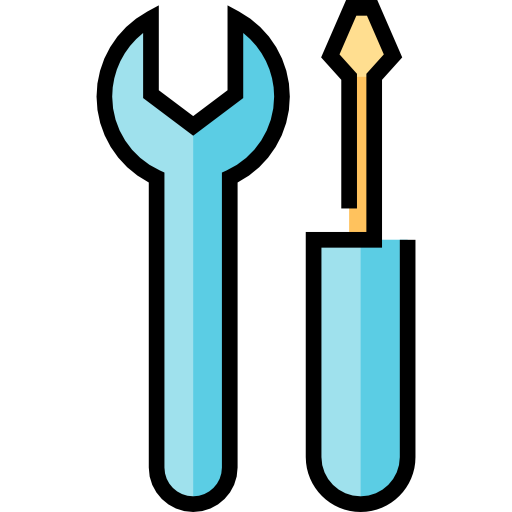
What tools to use?
There are many tools that you can use and each one has its own approach to check your emails, such as checking your email against public blacklists and some of them go further so they check the blacklists and also scan your email to check your deliverability and reputation. These are some of the most used tools for checking your email:
MXTOOLBOX
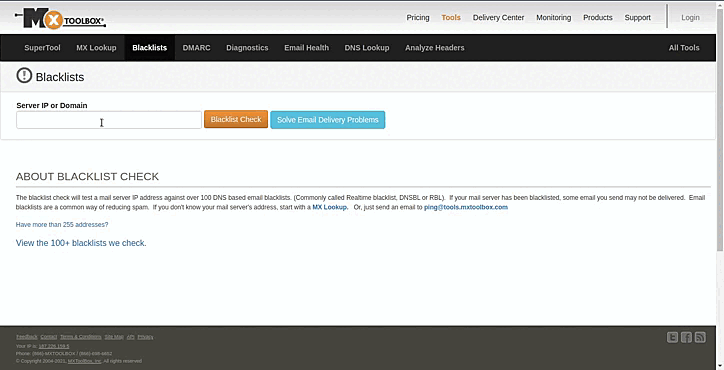
MxToolbox is perhaps the most popular and reliable tool to check if your email is on a blacklist and check if your email is potentially liable to be added into one. You can check your email by scanning your domain or IP address. Then it will perform a checking against more than a hundred blacklists to see if your email is on one of them. MxToolbox also allows you to look for MX records and check them against DNS blacklists.
MultiRBL.valli.org

This tool helps you check your IP against multiple Domain Name System‑based Blackhole Lists ( a fancy name for a blacklist) and it tells you if your domain is on one of them. To perform the checking you only need to type in the IP address for your email and send the request.
Sender Score

Sender Score is a great tool to check if your email is on a blacklist and also get data related to your email reputation. It will measure your email reputation based on three multiple scores: 0-70 which means your reputation is bad, 70-80 means that the reputation of the domain is not bad but could improve, and 80+ means the reputation is good. The Blocklist lookup uses Validity’s blocklist to check if your email is on one of the lists.
Spamhaus domain and reputation checker

Spamhaus is an international organization that provides intelligence services to avoid email threats. It uses multiple methods to detect spam emails and has built its blacklist around them. You can use its checker to get information on your email reputation.

Improve your email reputation
We hope this article has been helpful for you to understand how blacklisting works for emails and how to make sure if your email is blacklisted. We recommend you constantly check these tools since they are updated in real-time. Your email can be blacklisted anytime so make sure to avoid it by maintaining your email reputation. Remember that at DigitalME we can help you to keep your reputation high through our managed services. We can also help you with anything related to your marketing strategy. If you are interested do not hesitate to contact us and we’ll reach out to you as soon as possible.



 IN VALENCIA AND SAN DIEGO
IN VALENCIA AND SAN DIEGO