
Would you like to integrate ActiveCampaign into Zendesk?
Zendesk launched its sell product in 2018. It’s a sales-oriented tool that allows you to manage a CRM, and connect both customer relationship channels. But what if you’re using a marketing automation software like ActiveCampaign? Would you be able to combine both your marketing campaigns with your support workflows? Well, it’s very easy since both apps are compatible. This article will explain how to integrate your Zendesk account directly into your ActiveCampaign Account.

What is Zendesk?
Zendesk is a powerful customer service software created in Copenhagen, Denmark, in 2007. Although the company’s beginnings were not easy, soon the company got acceptance by various important companies like Twitter and salesforce (who even tried to buy it). Nowadays, Zendesk has more than 100,000 active users in more than 160 countries and territories, making it one of the most reliable tools for streamlining businesses’ support workflows.

What is ActiveCampaign?
ActiveCampaign is a marketing automation cloud software founded in Chicago by Jason VandeBoom. The tool helps you manage and launch email marketing campaigns with ease. The tool can integrate perfectly with your website, allowing you to create and import your contacts list. You can also automate your sales workflows to be less dependent on other software. What is great about ActiveCampaign is that it has compatibility with plenty of third-party software, including Zendesk.

Why connect Zendesk with ActiveCampaign?
Connecting your Zendesk account with ActiveCampaign will connect the dots between your sales and marketing teams with your support teams. Most importantly, it will help you with your customer satisfaction and retention. And most importantly, you’ll be able to sync the data from your contacts, know when someone has requested support, how the experience was, and if the issue was solved, so you can give a special marketing treatment to those contacts.

What are the benefits of connecting Zendesk with ActiveCampaign?
– Know your customers better
If you launch marketing campaigns, you can know if the contacts have requested support and if they were happy with it, the issues they encounter while interacting with your products and services, and their opinion about them.
– Get feedback
Know what contacts think about your customer service and your services in general. Learn why they abandoned your brand when it happens and get enough information to try to bring them back.
– Get ideas for customer retention
With the data synced between two apps, you can generate automations on ActiveCampaign based on the customer behavior when getting customer service. For example, you can launch some loyalty programs for users struggling with your services or give them courtesy gifts to retain them.
-Content creation
By knowing your customers better, you can get some information about their interests, why they’ve requested customer service, and what could be of their interest. For example, if you get multiple help requests to use a particular product, you could create a step-by-step article that allows them to solve the problem on their own.

How to integrate ActiveCampaign into Zendesk
Connecting ActiveCampaign and Zendesk is very easy as ActiveCampaign has a native integration that lets you connect your Zendesk account. You can also integrate it directly from your ActiveCampaign account. Follow the next steps to make the integration:
Method 1. From ActiveCampaign
1.- Go to the app marketplace in your ActiveCampaign account and search for Zendesk Support.
2.- Click on “Add an account” to start connecting the app

3.- Provide the account subdomain of your Zendesk panel. Click “Connect”.
4.- It’ll require you to log in to your Zendesk account.

5.- It will ask you to grant access to some data from your ActiveCampaign account. Click on “allow” to continue.

6.- In the next screen, you’ll see the events from Zendesk that you can trigger using your ActiveCampaign account. Click “Continue”.
7.- You’ll see the list of objects from Zendesk that will be mapped in your ActiveCampaign as fields. Click on “Continue”.
8.- You can choose which fields from Zendesk want to map into ActiveCampaign. Click “Finish”.

9.- Now each time you create a contact on Zendesk, it’ll automatically synchronize with your ActiveCampaign account.
10.- You can start creating automations based on Zendesk updates. For example, this automation sends an email asking to provide feedback each time a ticket is marked as solved.
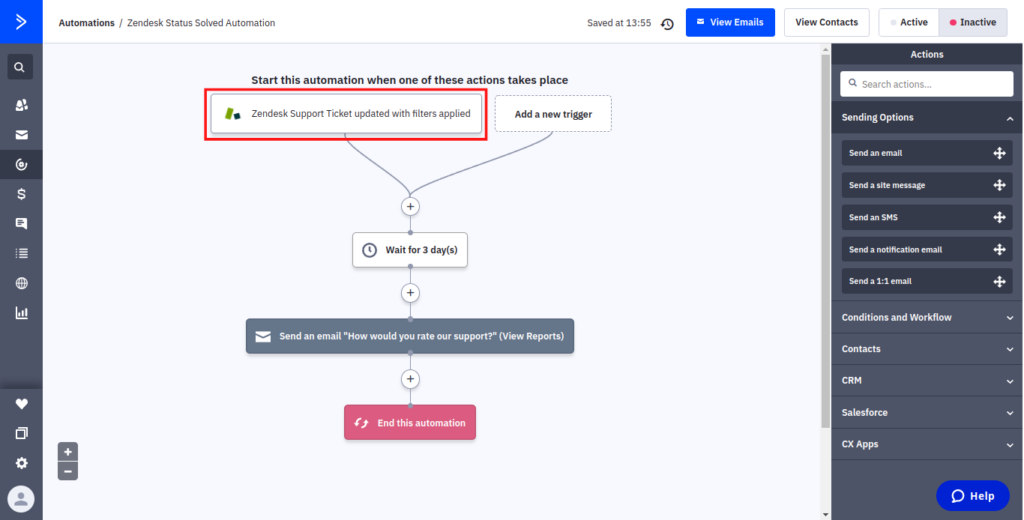
Method 2. From Zendesk
1.- Go to the Zendesk Marketplace and search for ActiveCampaign. Click on “Install”.

2.- Select the Zendesk account on which you want to install the app.

3.- You’ll be redirected to the ActiveCampaign integration window. You’ll need to provide your API Url and API key to perform the connection.

4.- Click “Update”. Now you’ll be able to synchronize contacts and tickets from your Zendesk account.


Need more Help?
We hope you found this tutorial helpful. Now you can start creating a fully integrated marketing campaign that combines all of your communication channels, from support to sales and content creation. And if you need more help with another integration or some advice to make your marketing campaigns succeed, at DigitalME, we provide fully managed services for all types of businesses. If you’re interested, click on the Get in touch button, and we’ll get back to you shortly.


 IN VALENCIA AND SAN DIEGO
IN VALENCIA AND SAN DIEGO