Why is A/B testing so important for email campaigns?
A/B testing is important on email campaigns for the sole reason that it’ll allow you to get accurate data on what elements of your emails are more guided towards making conversions. A/B testing is a way of getting feedback from your audiences without asking them directly for it. You’ll be using tracking tools in order to get that information, so it’s important to use a tool that allows you to use A/B testing and delivers deep insights into it.

How does A/B testing work?
When you perform some A/B testing for your email campaigns, you would split your target audience, so you can send a different variation of your email for each segment. It’s important to notice that this segmentation would be made just for testing purposes since what you are trying to get is information over which email function best for the target audience overall. Typically what the software would do is define an email winner, based on the performance data.

What can I test with A/B campaigns?
Basically, you can test anything related to your email sending. It’s highly suggested that you test even minor details, like a word variation. This is very important since a word variation could mean a higher conversion rate. Here are some examples of what you can test while making A/B testing:

Subject
The subject is one of the most important elements of an email. This is the first element read when receiving an email. Using a bad subject line could mean one less open email. According to statistics, nearly 50% of marketers use subject line testing for their campaigns.

Preheader
After the subject, the preheader is also a defining factor on email opens. It can be the first line on your email body, or you can use a custom one. The preheader serves as a teaser for the email content. You can try multiple preheaders to see which has higher open rates.

Copy
The email copy is the written text for your email. It consists of the words used to try to sell or advertise something. You can use multiple copies for your email sending, so you could try different words for the same purpose. You can use this to try some word variations or synonyms and test which has the bigger impact.

Content
Content encompasses overall text and elements used in your email. Use A/B to try totally different content approaches for the same goal. You can try using two or more different contents and see which performs better.

Images
Trying different images for A/B testing is a good practice since images can be a defining factor to lead conversions. Sometimes you can convert your leads by just putting an image that gets them hooked. Hence, the importance of making some previous tests for different images.

CTAs
You can use A/B testing to try different CTA elements. For example, if your email has a button that links to your website, you could try different size and color variations. You could also try using different texts and see which is the one that gets higher click rates.

Templates design
Email design is one of the most defining factors for email conversion rates. Using a design that is more engaging and makes the email copy easier to read is essential for email campaigns. Use the A/B testing to know which design is more efficient.

How do Maropost A/B campaigns work?
By using Maropost A/B campaigns you can send two or more different variations for your email campaigns in order to send the more successful one. When you use A/B campaigns you would send the variations to some sample groups from your lists of contacts. Maropost will measure the success for each and choose a winner. Then you would send that winner email to the rest of your contacts.

What I can I test through Maropost A/B campaigns?
With Maropost you can test anything inside your email. You can test the name, subject, preheader, and minor details in your design and content. You would do this by creating different content for each segmented campaign. Then you would use the A/B email campaign builder to start sending the test emails.

How to start sending A/B campaigns through Maropost?
Setting and sending A/B campaigns on Maropost is very simple, but you need to know how to create content for your emails first. Then you can choose what content to send for each test in your campaign. Take into account that these “tests” are going to send to the actual contacts, so make sure to refine it as possible.
Step 1

1.- Go to your main dashboard and click on the “CAMPAIGNS” tab on the main menu.
2.- Look for “Email campaigns” on the submenu. Click on it.
3.- You’ll be presented with the campaigns page. There you will have a list of all of your campaigns.
4.- To create a new campaign click on the “NEW CAMPAIGN” button.
5.- You will see 2 different options. Choose the “A/B Email Campaign” one.
Step 2

1.- Type in the name of your campaign.
2.- Write in the name and email address you’ll be sending the email from.
3.- Type in the email used for replies.
4.- Select the lists and segments you’ll be sending your emails to.
5.- You can also add some suppress conditions to omit part of your list of contacts.
6.- Add some tags to your campaign so you can have a well-organized taxonomy for your campaigns. It’ll also help you when building journeys.
7.- Choose the Address you’ll be sending the emails from.
8.- Click “Next” to go to the next step.
Step 3

1.- Enable Pre-send calculation so Maropost will start checking the volume for the contacts 3 hours before sending the emails. By activating this, the sending of emails won’t be delayed.
2.- Choose the winning criteria for your A/B campaign. It will be the criteria that Maropost will use to send the winner campaign to the rest of your chosen contacts.
3.- Then you’ll need to configure the groups split for each test campaign. Type in the name for the first group. This should be the first variation for your email.
4.- Choose the content that you’ll be sending for the first group. Bear in mind that you need to have the content created previously on the “Email Content” section.
5.- Type in the subject for the first variation. You can insert emojis if you need them.
6.- Type in the preheader for your email variation.
7.- Write in the sending name for this email.
8.- You need to assign a percentage for this test group. This is a crucial step since you have to assign a percentage for each group. The percentage must not reach the 100% mark since there won’t be contacts left to send the winner campaign to. Assign a reasonable percentage that serves a sample.
9.- Enter the date for your campaign to be sent on.
10.- Repeat the previous for the next campaign variations.
11.- You can add more than 2 groups by clicking on the “Add Another Group” button.
12.- Click on “Send Now” to start sending your campaign regardless of the chosen date. Click on “Schedule Campaign” to schedule the sending of your campaign.
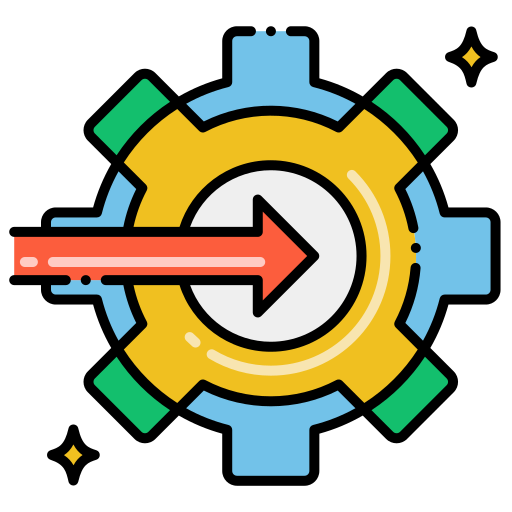
Imrpove your email campaigns with Maropost
We hope this article has been useful for you to start using Maropost’s A/B campaigns functionality. Using this option for your campaigns will guarantee you start delivering more awesome and engaging emails to your contacts. Be sure to use it so you can learn what are the things your audience is more plausible to consume. If you have any problem while trying to create your A/B campaigns or you need some advice related to it, remember that we can help you. We can give you a hand with anything related to your Maropost account, or your marketing strategy overall. Don’t hesitate to contact us if you are interested, and we’ll get back to you as soon as possible.



 IN VALENCIA AND SAN DIEGO
IN VALENCIA AND SAN DIEGO