
Freshdesk - ActiveCampaign Integration
Are you using Freshdesk to provide support to your clients? If you do, you probably know that to keep your business flowing, you have to automate as many support tasks as possible. Freshdesk helps you achieve that through its intuitive, easy-to-use interface. But what if you also have a marketing campaign running on a different software tool like ActiveCampaign? You may want to share data across different channels, so you never miss an essential piece of data. Read this article and follow the steps in the tutorial if you want to know how you can integrate your ActiveCampaign account into Freshdesk.
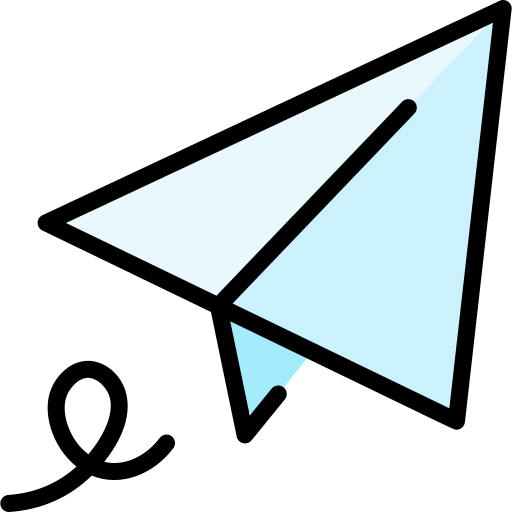
What is ActiveCampaign?
ActiveCampaign is a marketing automation tool that helps you put most of your marketing workflows on autopilot. Although the software initially restricted its services to email marketing, it now includes a reliable CRM that lets you manage sale pipelines and assign them to your teamwork. With ActiveCampaign, you can send automated email campaigns, segment your contacts list, create and integrate web forms into your website, and even send SMS campaigns.

What is Freshdesk?
Freshdesk is a cloud tool that helps streamline your customer support across different channels such as email, phone, social media, and chat. It even has a forum builder so your users can interact and help each other. Freshdesk was created in 20120 by Girish Mathrubootham, an Indian entrepreneur who wanted to offer an alternative to other popular support software like Zendesk. Freshdesk has innovated by integrating automation into the software, making it one of the best tools in the market. And if that was not enough, Freshdesk also has native integrations with third-party software such as Slack, Shopify, and ActiveCampaign.

Why integrate ActiveCampaign into Freshdesk?
If you already use ActiveCampaign, you may have a list of contacts that eventually may need some kind of support. That’s when using specialized software like Freshdesk can be handy. In fact, Freshdesk allows you to import your list of contacts to open tickets and support them. But what if you need to automate the whole process? That’s when using the integration comes into play; it will help you move data from one place to another. For instance, you may have a marketing campaign related to a service you’re trying to sell that requires support. You could set an automation that creates a forum topic related to that service in your Freshdesk account.

How can I integrate ActiveCampaign into Freshdesk?
Although neither ActiveCampaign nor Freshdesk has a native integration, they can be connected using third-party software like Zapier (recommended by ActiveCampaign), Leadsbridge, and automate.io.
There are many actions and triggers you can perform by connecting both apps. Here are just a few examples of them:
When a tag is added on AciveCampaign > Create a new contact on Freshdesk.
When a deal task is completed on ActiveCampaign > Create a ticket on Freshdesk.
A ticket is updated in Freshdesk > Add a tag to contact on ActiveCampaign.
When a ticket is created on Freshdesk > Create a new deal task.

How to integrate through Zapier
In the following tutorial, we’re going to explain how to connect your ActiveCampaign account to Zapier so that you can create a ticket when some contact is tagged on your ActiveCampain account. Consider that we had to create two different fields on ActiveCampaign for it to work; “Product” to identify the subject of the ticket and “Issue” to use it as the ticket’s description. These fields are collected and populated from an automation and contact form from our ActiveCampaign account.
SETTING UP ACCOUNTS
1.- Sign up and log in to your ActiveCampaign account.
2.- Sign up and log in to your Freshdesk account.
3.- Sign up to Zapier and log in to your new account. This integration is free for up to 5 different zaps (automations).
4.- Use this URL to enable this automation.
5.- Choose tag added or removed from contact as the trigger.
6.- Select Create ticket on Freshdesk as the action.
7.- Click on “Connect ActiveCampaign + Freshdesk”.

8.- First, you’ll need to connect your ActiveCampaign. You’ll need your API key from ActiveCampaign. To get your credentials, go to your ActiveCampaign dashboard, click on “settings” (gear icon), and click on “developer”. Copy your API Url and API Key and paste them into Zapier.
9.- Choose “Tag Added to Contact” as the event so when a tag is added to contact on ActiveCampaign, Zapier creates a ticket on your Freshdesk account. Click “next” to go to the next step.
10.- Choose the tag that will trigger the ticket. For this tutorial, we’ll use the “Status- Needs support” that’ll be created automatically from ActiveCampaign when a user replies to an email to request support. Click “Next”.

11.- Connect your Freshdesk account. As you did with ActiveCampaign, use your API keys from your Freshdesk account. You can find them by clicking on your profile photo and then clicking on “Profile settings”. Your API keys will appear on the right side of your screen. For the URL, use the same URL you use to access your dashboard. Click “Next”.

MAPPING FIELDS
12.- Choose the fields required by Freshdesk to raise a ticket. We recommend you also use the priority one to give preference to the tickets coming from ActiveCampaign. That’s up to you, but we will be using “high priority” for this tutorial.

13.- Map your fields so that the data coming from ActiveCampaign match the fields in Freshdesk. Click “Next”.

14.- You’ll need to send a test to verify the automation will be working correctly. Click “Send Test”. After that, go to Freshdesk and confirm the ticket has been created.
15.- Once you have confirmed the automation worked, go ahead and click on “Turn on Zap”.
16.- From now on, when contacts are tagged with “Status – Requires support,” Zapier will create a ticket for them on your Freshdesk. Then you can provide the support from there.


Need more Help?
That’s how you integrate ActiveCampaign into Freshdesk. Now each time a contact is tagged as needing support on your ActiveCampaign, Zapier will add the same contact with a ticket and its description on Freshdesk. You can create as many automations as your Zapier account allows, and You can even synchronize important data both ways, so your staff working on each platform can be notified about everything. Remember that at DigitalME, we can help you integrate ActiveCampaign with Freshdesk and any other software you are already using. Click on the following button and complete the contact form if you’re interested. We’ll get back to you as soon as possible.


 IN VALENCIA AND SAN DIEGO
IN VALENCIA AND SAN DIEGO